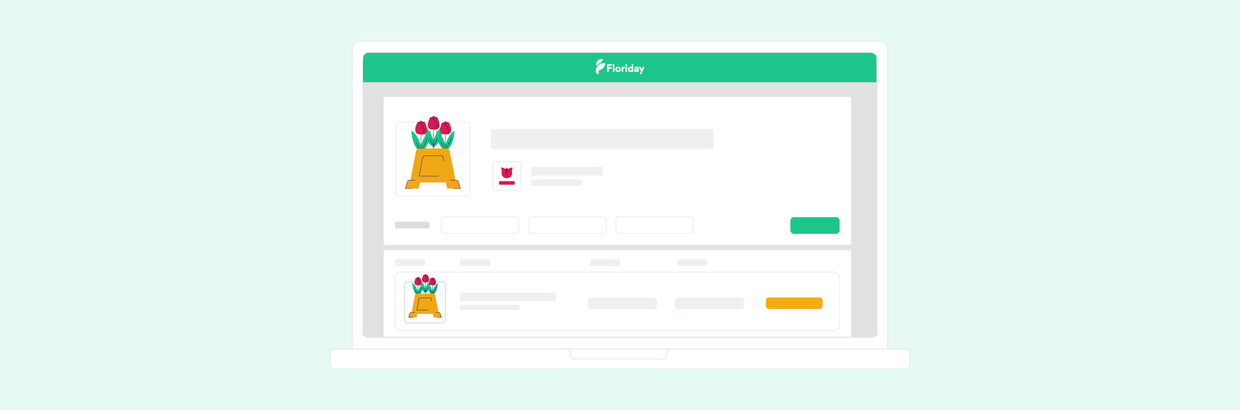The Explorer allows buyers to search and order from all the supply in Floriday that are available to them. More and more buyers are utilising this. So how do you as a grower gain exposure to these buyers? Present your supply professionally with an offer for all customers that appears in the Explorer search results.
With this offer, you can ensure that all buyers can discover your products, regardless of whether you have a connection and whether you have categorised them in a price group. This increases your chances of selling and your supply is available to any buyer who is active in Floriday!
How does it work?
Offers are a quick and easy way to provide supply to customers. Offers have flexible validity and can be made for one, multiple or all customers at once. You can make the offer more attractive by dressing it up with a good title, description and photo.
Increase your trading network
By creating supply that can be found in the Explorer, you will expand your trading network. Buyers will not only discover your products, but also get to know you as a new grower. They can either immediately place an order on the products on offer or make a connection request to continue doing business with you at a later date.
Spend extra time on your offer
You can also highlight the offer further yourself by sending a unique link via email, Whatsapp or by placing a QR code in physical places. For example, you can spotlight a particular offer in the newsletter or at a trade show.
More insight with statistics
Are you curious about how your offer is being received in the market? Check out the statistics! That is where you will find out how many buyers have seen your offer. By analysing this in conjunction with the number of orders, you can find out how well your offer performed. The statistics relating to the offer can be found in your shop.
Create a general offer right away!
- Go to Floriday's screens to create a general offer directly and track its performance.
- Want to read more about how to work with the offer? Then read the step-by-step explanation page in our Helpcenter.