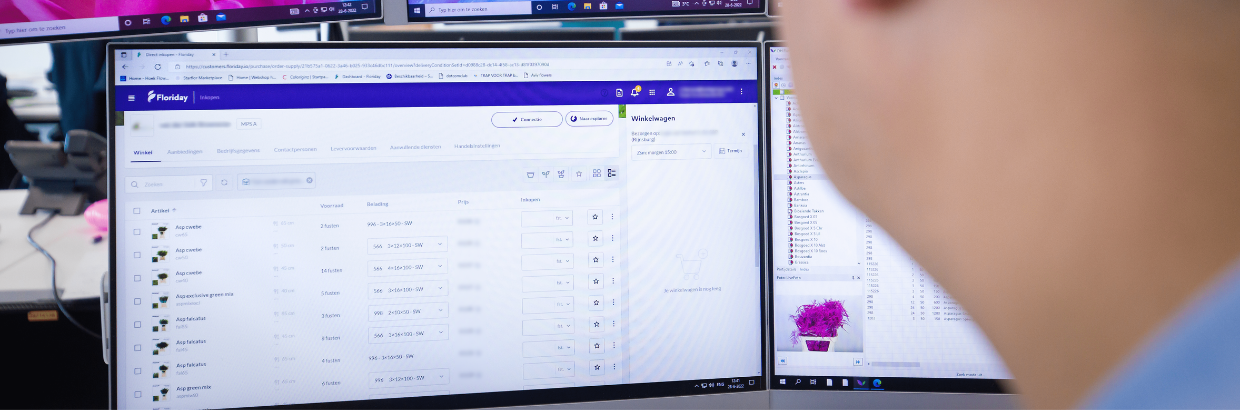To ensure that all users, regardless of their individual capabilities, can use Floriday, accessibility of the platform is crucial. Using the PC can be quite a challenge for some people. For this reason, Floriday has made several improvements to further improve accessibility for people with visual challenges.
Paul is a developer at Floriday and has recently delved into the subject of digital accessibility: "I think it is important that everyone can use the software we develop. While Floriday itself does not have specific statistics on the number of users using these features, general figures show that a few percent of Windows users have this set up on their PC. With these changes, we are once again making Floriday a little more accessible to the entire industry."
Fewer animations
As a user, you can now disable animations and movements. Floriday detects when you have chosen this accessibility setting on your PC. When this setting is active, non-essential animations are completely disabled. This means that menus, for example, no longer expand with an animation, but appear immediately. This adaptation minimises distractions when faced with a visual challenge.
Intensification of High Contrast Mode
Another major improvement is the enhanced support for High Contrast mode. This mode sets the use of a limited number of colours, making it easier for visually impaired users to distinguish between different elements on the page. Separation lines now distinguish more clearly between the same colours on the page.
Windows narrator
In addition, you can use Windows narrator in Windows. We have brought more information 'under the bonnet' into the platform so that Windows narrator can better read out what is shown on the screen. Instead of, for example, 'Input field', the narrator now tells you to enter your 'Name' in this field.
Are you using these settings and still experiencing visual challenges? Tell us!